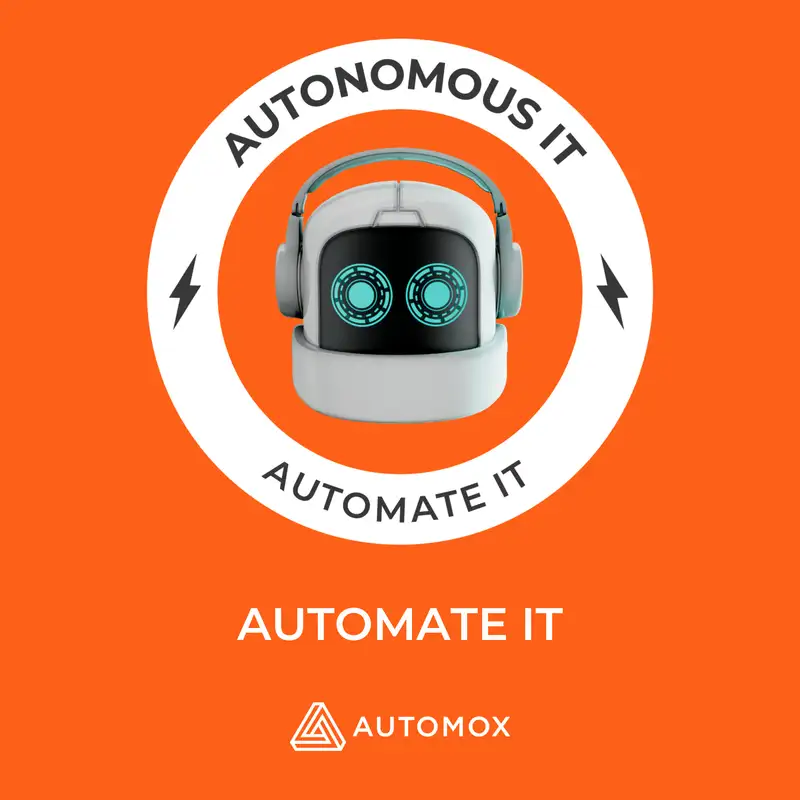Automate IT – Spring Cleaning with Automox: Clearing the Clutter, E15
Download MP3Jeremy Maldonado (00:05)
Good morning, everyone! Hello, and welcome to April. Hopefully, your weather has been nice and peaceful—and your job, too. I hope you’re easing into the spring season without much trouble.
I guess my cat’s had a little trouble this spring.
My name is Jeremy. Welcome to the Automate It podcast. Thank you to Automox for having me on again—fourth time’s the charm! Every month, I get to sit here and ramble about the IT industry and my experience over these last few months.
I’ve been intentionally keeping the topics broad. I like to talk about things that are beneficial to everyone, because I think IT is really just people—we’re people coming together in this industry. So, I try not to make my conversations too specific to one platform or product.
But today, I want to take a small detour from that. Here at Automox, the theme for April is spring cleaning.
So today, I want to talk about some opportunities to clean up your Automox environment. I’m currently on the Professional Services team, and as part of that, we get to provide solutions, optimizations, and suggestions to help people better utilize the product. Sometimes we highlight features or functions users may not be familiar with. But we also get to take a high-level view of your organization’s Automox setup and spot areas for improvement.
We want to make sure you’re getting viable reporting, that your devices are showing up as expected—patches are being deployed properly, disconnected devices are cleaned up, and policy failures aren’t slipping through the cracks. I’d like to talk about some of those areas today—and hopefully sprinkle in some of my own knowledge along the way.
It’s a little weird for me, since I’m talking to you and I can’t share my screen, but think of this as a set of broad tips to help you tidy things up. We’re now fully into the year—Q2 is here. I don’t love using that term because I’m not a “fiscal” type of person, but we’re at that point. The beginning of the year tends to be hectic. Everyone jumps out of the helicopter with boots running, going full speed.
But now it’s April. Some of us finally have a moment to catch up. Maybe spring break just ended, maybe you’re back from the beach. All the cookoffs are over. You’re ready to make some changes, clean things up, recalibrate. That’s the spirit of what I’m aiming for today.
Start With Disconnected Devices
The first thing I always recommend—something that helps fellow Automox staff and will definitely help you—is cleaning up disconnected devices in your environment.
When you log into Automox and go to the Devices tab, you’re greeted with a table of all your devices. These aren’t automatically sorted by connection status, but the console retains information about disconnected devices.
This is really common. Maybe you’ve got servers that were shut down, or laptops that haven’t been turned on in 60 days. Automox still shows them.
Removing those from the console can improve your reports—like your pre-patch reports—and make them more accurate.
Now, I know some of you might feel uneasy about deleting devices. I’ve had folks say, “Hey Jeremy, I don’t want to just delete something that might still be active—maybe it’s just not talking to Automox right now.” Totally fair.
Here’s what I recommend:
Go into the Devices tab in Automox. Use the quick filter for Disconnected. Obviously, you don’t want to remove something that’s only been offline for a day—it could be someone on PTO or just a closed laptop.
Instead, open the filters on the left side and look under the “Needs Attention” section. You’ll find the option for Disconnected for 30+ days. Check that box, and it will show only those devices.
Then, at the top right (next to the Columns button and under Add Devices), there’s a button to Export a CSV list. That CSV is super helpful—it includes hostnames, connection status, when the device was added, and when it last communicated with the console.
From there, open it in Excel, Google Sheets, or macOS Numbers and sort by age or last check-in. You might find, for example, 100 servers that haven’t connected in 120 days. You can safely remove them.
And yes, bulk deletion is easy. Use the checkboxes to select the devices, then click the Actions button and choose Delete.
Automate Device Cleanup with a Worklet
If you’ve got a large number of disconnected devices, another option is to use the Worklet titled “Clean Up Disconnected Devices.”
This Worklet is written in PowerShell. By default, it runs in dry run mode, meaning it won’t actually delete anything. Instead, it outputs which devices would be deleted to your activity log.
A few notes on this Worklet:
It uses the Automox API, so you’ll need an API key.
At the top of the Worklet, you’ll find a big comment section explaining its purpose, variables, and how to configure it.
To create your API key, go to Settings → click the three dots in the top-right → choose Secrets & Keys → generate a key.
Then, add a Secret, which saves that API key as a variable to use in any Worklet.
Once that’s set, go to the Worklet Catalog, find the cleanup Worklet, and click Create Policy.
You’ll need to add an input—which is where that secret gets linked.
Inside the Worklet code, you’ll find user-defined variables. You can adjust the age limit (default is 120 days) and change dry run = true to false if you’re ready to start deleting.
Review Policy Performance
Another suggestion for spring cleaning: check on how your policies are performing.
After a patch run—whether it’s a few hours or a few days later—go into your Activity Log. This shows you per-device errors from policy runs.
Some common issues:
Devices failing to download from our third-party cache.
Patches failing because the downloaded file was too small (often under 50KB), which suggests a failed download.
A running program blocked patch installation.
If you see consistent errors about programs running during patch time, check out our Third-Party Overrides. This feature lets you define a file that lists which programs can be closed during patch runs. It’s useful for apps like Notepad++ or Google Chrome (especially on macOS, where the DMG being open will block patching).
One failed program can cause the entire policy run to show as failed, even if all other patches succeeded. That’s why accurate reporting and proactive overrides are important.
Use the Policy Results Report
Lastly, check your Policy Results Report. This report uses color coding—green for success, red for failure, gray for no action needed.
You can click on the runtime of a policy run to view all the devices it touched, plus the standard output logs per device.
This is exactly what our team looks at to determine:
Why something failed to apply.
Which patch didn’t download.
Whether a third-party or Windows update failed—and why.
If we see, say, multiple devices with the same Windows Update error code (like one ending in 022), we know to use our Worklet that resets Windows Update settings. That helps fix lingering issues from SCCM or Group Policies that may conflict with Automox.
These are just some opportunities to clean things up, boost your success rates, and get more accurate reporting.
I think I talked way more than I usually do—but I wanted to give you some solid advice. These tips can help you do a little “spring cleaning” in your environment.
Thanks so much for sticking with me to the end. As always, it’s a pleasure to chat with you. Use April to recalibrate and get organized for the rest of the year ahead.
And remember: be kind to yourself—at work and at home. I’ll see you next time. Thank you!
Creators and Guests