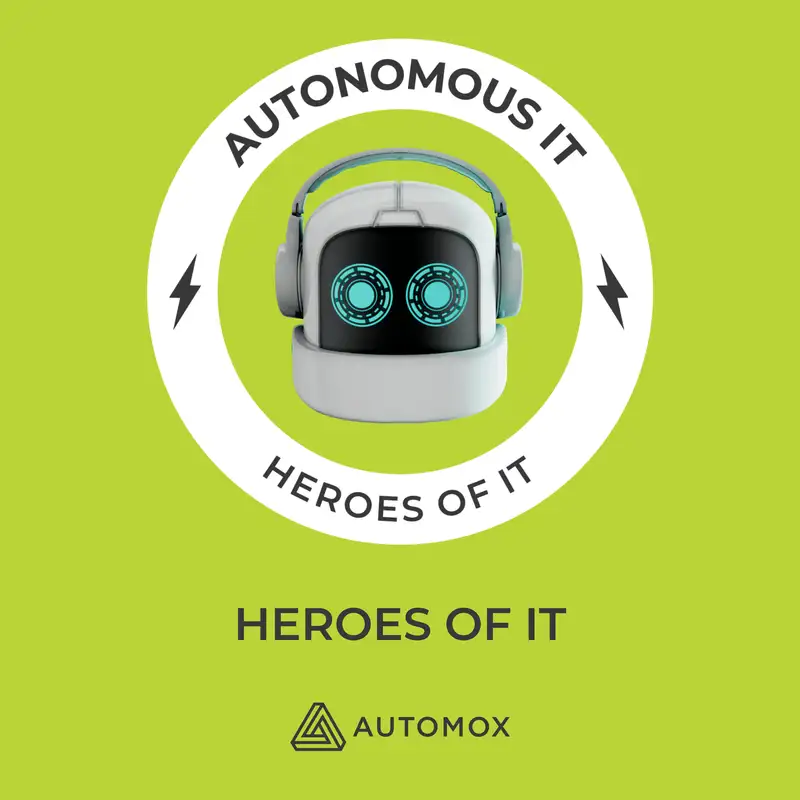Heroes of IT – Casey Merritt’s Patch Playbook at Right! Systems, E17
Download MP3Ashley (00:00)
All right, and we're live. Hello and welcome to the Heroes of IT podcast, where we at Automox talk to people we consider our heroes of IT. Today, I have Casey Merritt from Right Systems joining us. Thank you so much for being here, Casey.
Casey Merritt (00:17)
No problem—happy to be here.
Ashley (00:20)
Let’s get started with my favorite question to ask everyone: How did you get into the field of IT?
Casey Merritt (00:30)
I came from a background in construction and manufacturing, but I always wanted to be in IT. Then I got hurt on the job—really bad—so they had to send me to school to learn something less physically demanding. IT had always been a goal of mine, and they agreed to pay for it. I went to school and got my Associate of Applied Science in Cybersecurity and Network Administration.
Ashley (00:57)
Well, I’m glad it worked out in the end. What was your first job in IT after earning your degree?
Casey Merritt (01:01)
Actually, it was Right Systems. They hired me straight out of school, and I’ve been here ever since.
Ashley (01:12)
How long have you been working there?
Casey Merritt (01:14)
Almost four years.
Ashley (01:16)
That's a solid amount of time—you definitely know the lay of the land. At Automox, we joke that if you've been here for more than three weeks, you're already old guard.
So let’s dive into how you use Automox. What tools are you using to manage your IT environment?
Casey Merritt (01:18)
Yes—paid my dues.
So we use Automox as a managed services provider. We deploy it for multiple customers, especially with our Prime Patching products. We also use it internally—for patching, managing vulnerabilities, and Worklets.
If we need to do bulk system removals or other actions we don’t want to manually script every time, Automox is our go-to.
Ashley (02:26)
Have you had Automox the whole time you’ve been at Right Systems?
Casey Merritt (02:31)
I believe we’ve had it for three years now.
Ashley (02:34)
Were you involved in researching and implementing it?
Casey Merritt (02:39)
I wasn’t. Our former CISO set it up. After he left—pretty soon after—it was handed over to me. I’ve owned it since then and have led several implementations for our customers as well.
Ashley (03:02)
Which part of the business do you work in—MSP side or internal?
Casey Merritt (03:11)
Both. I work on the MSP side for our managed services customers and also manage our internal environment.
Ashley (03:21)
That’s cool—you can apply best practices to both. A lot of MSPs I talk to separate their teams and instances of Automox.
Casey Merritt (03:26)
Exactly. We use everything under one umbrella. Internally, we believe those who know what they’re doing should be the ones managing it.
Ashley (04:01)
I’m sure that makes things more efficient—especially with things like Patch Tuesday when you can consolidate efforts.
Casey Merritt (04:15)
Exactly. It helps us standardize processes and workflows across MSP clients and internally.
Ashley (04:31)
As a long-time user, what are your favorite Automox features?
Casey Merritt (04:40)
Definitely the ability to run PowerShell scripts and automate them. That’s simplified a lot for us. I also love the reporting—being able to track exactly what’s happening and when, and to provide that data to both internal stakeholders and clients.
Ashley (05:11)
Have you seen the new reporting coming into the dashboard?
Casey Merritt (05:16)
Not yet. I know the dashboard changed recently, but I haven’t done a deep dive.
Ashley (05:29)
One of our technical team members, Landon—who runs another podcast—did a “lightning lesson” on the new analytics tab. It’s incredible how much you can drill down and customize reporting.
For example, he showed a graph of unpatched devices over time—you could drill into each week and see exactly which devices didn’t get patched. Super helpful.
Casey Merritt (06:23)
That sounds amazing. A lot of our customers always ask about reporting—it’s a key factor for them.
Ashley (06:48)
I’ll send you a presentation or deck after this call—it’s very cool.
Now, every month our podcast has a theme. April’s is spring cleaning. What are your tips for spring cleaning in IT?
Casey Merritt (07:17)
We have lots of routine maintenance and review tasks. For spring cleaning, we focus on clearing out anything problematic.
Recently, we’ve been relying heavily on Automox to do the cleaning that other tools can’t. We're focused on finding what we’re missing—especially unsupported third-party apps—and bringing them into Automox for automation.
Ashley (08:45)
The third-party catalog is huge. When you say “cleaning,” do you mean using scripts to search for and remove software?
Casey Merritt (08:55)
Yes—scripts that constantly look for specific software or versions.
We also use Automox for auditing local administrators since no one should have local admin rights. We use it for Defender antivirus reports and identifying loopholes that users might exploit.
Ashley (09:40)
For those listening who aren’t Automox customers yet: These scripts are called Worklets. You can run them in PowerShell or Bash depending on the OS, and they let you automate at scale—like removing Notepad++ from every device.
Casey, can you share a favorite Worklet?
Casey Merritt (10:23)
I love the uninstall Worklets. We also use the Worklet catalog for deploying and removing applications we’re no longer using. We rely on the customizable Worklets—it works every time.
Ashley (10:58)
That’s awesome. We actually have a dedicated Worklet team that writes new ones and works with customers to identify new needs—especially for niche apps used by specific industries.
Any other Automox tips or tricks for keeping things organized?
Casey Merritt (11:45)
Yes—we use Automox for some application installations.
We found that deploying too many apps at once with Intune can bottleneck systems—especially during new employee setups. So we offload some of that to Automox, deploying apps in stages after the agent is installed. It reduces bottlenecks and speeds up onboarding.
Ashley (12:28)
That’s an interesting use case. I’ve heard of folks using Automox over Intune for more control—but not because of bottlenecks.
Casey Merritt (12:48)
Yep. It helps level things out and keeps things running smoothly during setup.
Ashley (13:30)
All the Intune users out there are going to be perking up.
Casey Merritt (13:34)
I still like Intune, but Automox really helps with deployment staging.
Ashley (13:41)
For sure.
Well, thank you so much for joining us today. That’s the end of my questions, but this was awesome—I’m sure people will love hearing it.
To our listeners: This is the Heroes of IT podcast by Automox and Autonomous IT. We release episodes every Tuesday and Thursday—covering product talk, CISO insights, Patch Tuesday, and more. You can find us wherever you listen to podcasts.
Creators and Guests