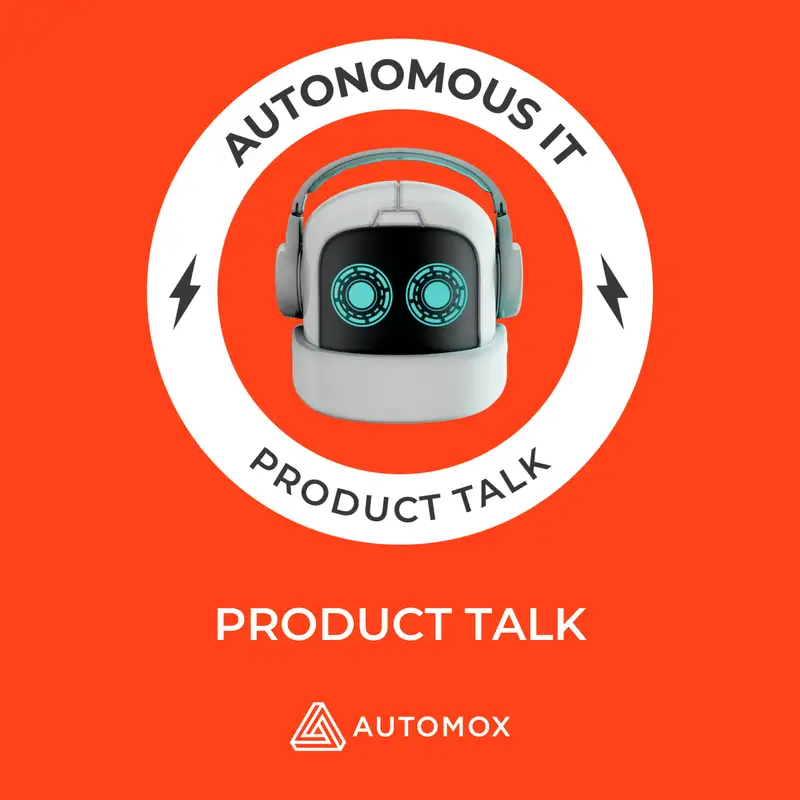Product Talk – Simplified Patch Tuesday Scheduling & Beta Channel Controls, E17
Download MP3Peter Pflaster (00:00)
Hello everyone, and welcome to *Product Talk* on the Autonomous IT podcast network.
Joining me today is Steph, one of our resident product managers. Thanks for joining, Steph!
We’ve got a great lineup today. We’ll cover recent releases you should know about, and if you're not already subscribed to our newsletter, I highly recommend it—it’s a great way to get these updates in written form.
We’ll also preview upcoming releases over the next month or two and dive into this month’s theme: data in the console. We'll talk about recent updates to Automox Analytics and how you can use them to become a more efficient and automated IT and security team.
First up, let’s talk about improvements we’ve been making to the agent. Over the past year, we've implemented a number of backend enhancements—speed, performance, connection, security. Now, we’re surfacing those improvements to give users more control.
Steph, can you walk us through what's been released and why it matters?
Steph Rizzuto (01:32)
Absolutely. We've released a new feature called Agent Configurations, now available in the settings section. It allows customers to choose their preferred release channel—stable or beta—depending on their risk tolerance and interest in testing new features.
You can now opt into the beta channel for early access, and switch back to stable whenever you want, all without contacting support.
Another key feature is auto-upgrade control. If you’d prefer to delay deploying the new agent to all endpoints, you can turn off auto-updates or only enable them in a test zone. This gives you greater visibility and flexibility in managing your environment.
This is just the beginning. Over time, we plan to expose more agent-related controls—like deleting stale endpoints or customizing when certain actions happen. It's a solid first step in giving you more visibility and control.
Peter Pflaster (03:23)
That's awesome. This has been a major request from customers. It’s great to see people already using it, and it sounds like we’ve got more improvements on the way.
Steph Rizzuto (03:38)
Absolutely. We've already seen increased participation in beta programs because it’s now so easy to join or leave them. People prefer doing it themselves without reaching out to support—I'm the same way.
Peter Pflaster (03:58)
Totally agree—no phone calls for me either.
Steph Rizzuto (04:02)
Exactly! It’s all about user control.
Now, I want to make sure we also talk about a big recent release: new analytics for patching. Peter, want to take it from here?
Peter Pflaster (04:34)
Sure. Over the past few months, we've rolled out a new reporting framework, and it's starting to show up as actionable, valuable reports.
These reports help IT and security leaders measure, improve, and prove the effectiveness of their programs—especially for higher-ups and boards. We built a solid backend dataset to support this, and now we're seeing the results.
There are 20 to 30+ new reports available now in the Analytics section. For example, the Risk and Mitigation Board helps you track trends like Mean Time to Remediate (MTTR)—from when a CVE is detected to when it’s resolved. It’s a key metric for understanding how quickly you’re addressing cyber risk.
The average MTTR across our customer base is 17 days, which is quite good. We’re recommending a goal of 7 days, which may sound ambitious, but with automation, it’s more achievable.
These new dashboards show policy schedules, automation run times, and help identify gaps—whether in device coverage or vulnerability scope—so you can fix them.
On the patching side, we’ve also launched the Patch Impact and Performance Board. It has 20+ reports and lets you filter by OS, device groups, organizations, and more. It helps you measure patching effectiveness and how well your automation scales as your device count grows.
Steph Rizzuto (09:02)
Exactly. This is real analytics, not just static reports. It gives you actionable insights to shape your approach and improve outcomes.
Peter Pflaster (09:19)
Yes! Most tools just tell you what's broken. Few tell you how to fix it. That’s a core philosophy behind our reporting.
More is coming soon, so stay tuned!
Steph Rizzuto (09:32)
Definitely.
Peter Pflaster (09:47)
Keep listening to the podcast and subscribe to the newsletter—we’ve got more exciting updates ahead.
Now, another key part of automation is having broad OS support so you’re not juggling different tools.
Steph, what new OS support have we rolled out?
Steph Rizzuto (10:39)
We now officially support Windows Server 2025, and for Linux, we’ve added Fedora 41 and 42. We’re committed to staying up to date and supporting new platforms as they release.
Peter Pflaster (11:05)
Awesome. That covers our recent releases. Looking ahead to this summer, we’re continuing to invest in data and analytics.
One major initiative is the release of device inventory details—we’re adding over 300 new data points per device (Windows and Linux). This includes services, processes, security info, networking, device health, and more—visible right on the device details page.
You can preview this at [automox.com/device-inventory](https://www.automox.com/device-inventory), and there’s more coming in the next few quarters.
Steph Rizzuto (12:49)
And with that comes a redesigned device details view. With all that new data, we’ve focused on how to present it in a way that’s easy to consume. The product design team has done a great job making it intuitive and user-friendly.
Peter Pflaster (13:18)
Absolutely. We talked to Josh on the last podcast about the new Cosmos design system, which modernizes the UI across the platform. All of this is shaped by real customer feedback.
Now, as we head into a long weekend and then Patch Tuesday, it’s worth noting: threat actors often take advantage of holiday downtime. That’s why automation is especially important this time of year.
Steph, can you tell us about a new feature that will help with this?
Steph Rizzuto (14:36)
Sure. We’ve just launched a long-requested feature: the ability to schedule policies around Microsoft’s Patch Tuesday. By default, it’s set to run four days after, but you can adjust that window from one to seven days.
This simplifies scheduling and reduces confusion. You can automate patching while customizing the timing to fit your risk tolerance.
Peter Pflaster (15:31)
Perfect. That’s a great place to wrap up. A bit of a different format this time—covering recent releases and what’s coming up.
Let us know if you liked this format, and thanks again to Steph for joining.
Until next month, hope your June goes smoothly!
Steph Rizzuto (15:58)
Bye everyone!
Creators and Guests